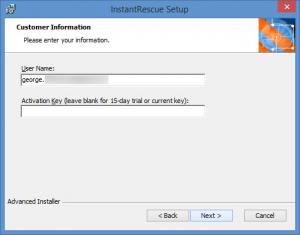InstantRescue
2.2.0 Build 314
Size: 8.5 GB
Downloads: 3786
Platform: Windows (All Versions)
Surely you are familiar with data recovery tools, applications that can detect and recover files that you accidentally delete or files that get lost due to some sort of accident. Raxco Software has such a tool to offer: PerfectFileRecovery – a tool that will recover lost data from a variety of storage devices. But we’re not here to talk about Raxco Software’s PerfectFile Recovery.
We’re here to talk about the developer’s other data recovery tool, Instant Rescue. If PerfectFile Recovery is a data recovery tool, Instant Rescue is a system recovery tool. With a simple reboot you can restore your system and hard drive. If some sort of accident occurs and your PC refuses to boot up, use Instant Rescue to restore it to a functional state.
The system requirements for running Instant Rescue are: at least 128MB of RAM (256MB recommended or more), about 6MB of free disk space to install the application (and additional storage space for the Recovery Area), NTFS file system, Windows operating system (any edition from XP up to 8.1). To install Instant Rescue on a PC that meets these system requirements, you will have to go through a standard installation process.
During the installation process, you will be asked to enter an activation key. If you don’t enter any key, you will get to use Instant Rescue for free for a trial period of 15 days.
When the installation process completes and you launch Instant Rescue, it will ask to create your Rescue Area. Please note that it may take quite a bit of time for the Rescue Area to be created; do not turn off your PC until the process completes.
From a functionality point of view, you can expect to get the following from Raxco Software’s Instant Rescue: recover desktop and laptop systems; preserves selected files and folders for immediate accessibility after reboot; instantly recovers PC operating systems; recovers files in their most recent state; restores installed applications; launches automatically after 3 failed reboots.
Instant Rescue restores your system and recovers your data. In times of need, Instant Rescue’s help is priceless.
Pros
The system requirements for running Instant Rescue are quite low. A simple setup wizard will help you install Instant Rescue on your Windows PC. Instant Rescue’s interface is easy to use. Instant Rescue is a very useful system recovery tool.
Cons
Trial limitations: 15-day trial, nag screen.
InstantRescue
2.2.0 Build 314
Download
InstantRescue Awards

InstantRescue Editor’s Review Rating
InstantRescue has been reviewed by George Norman on 03 Nov 2014. Based on the user interface, features and complexity, Findmysoft has rated InstantRescue 5 out of 5 stars, naming it Essential